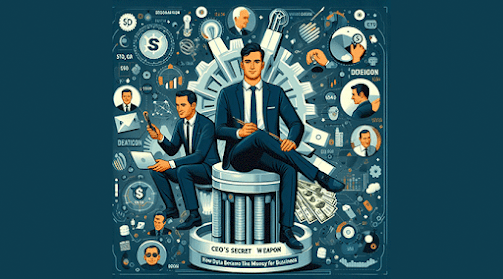Step-by-Step: Setting Up Google Tag Manager for Your Website

Setting up Google Tag Manager (GTM) is a game-changer for marketers aiming to simplify website tracking and boost digital marketing efficiency—without touching code every time. Here’s a streamlined, step-by-step guide to get you started: Step 1: Create a Google Tag Manager Account Head over to tagmanager.google.com and log in. Create a new account using your company’s name and website URL. Select “Web” as your target platform to begin integrating website analytics . Step 2: Install the GTM Container Code After creating the container, GTM provides two code snippets. Embed one in your site’s <head> and the other just after the <body> tag. If your site is built on WordPress or similar CMS, use plugins to insert the code without manual updates—ideal for agile digital marketing workflows . Step 3: Configure Your First Tag Head to the “Tags” section, click “New,” and choose a tag type—like GA4 integration for Google Analytics. Add your Measurement ID and select “All P...

.png)